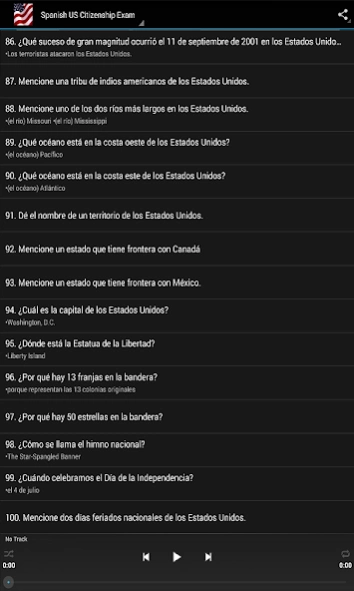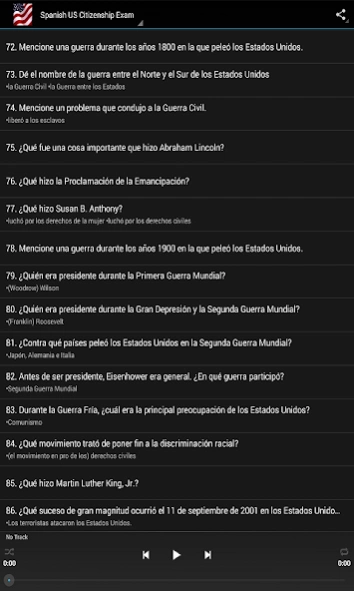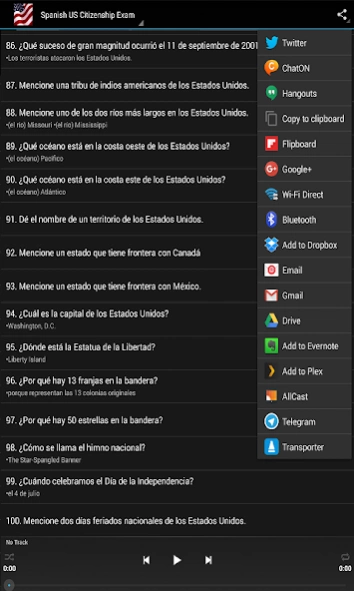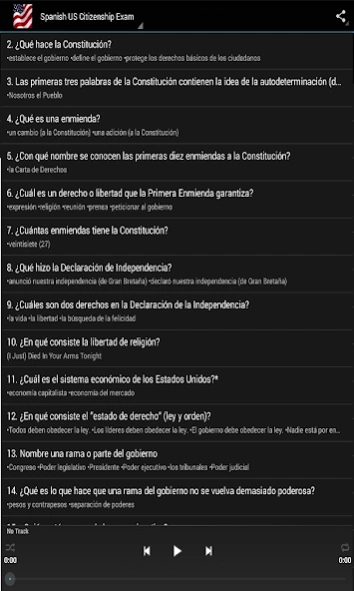Spanish US Citizenship Exam 1.1
Free Version
Publisher Description
Spanish US Citizenship Exam - This app contain the 100 civic questions and answers for the naturalization test
• This apps contain the 100 civics (history and government) questions and answers for the naturalization test.
• The civics test is an oral test and the USCIS Officer will ask the applicant up to 10 of the 100 civics questions.
• An applicant must answer 6 out of 10 questions correctly to pass the civics portion of the naturalization test.
• On the naturalization test, some answers may change because of elections or appointments.
• Answer these questions with the name of the official who is serving at the time of your eligibility interview with USCIS.
• The USCIS Officer will not accept an incorrect answer.
• Although USCIS is aware that there may be additional correct answers to the 100 civics questions, applicants are encouraged to respond to the civics questions using the answers provided.
About Spanish US Citizenship Exam
Spanish US Citizenship Exam is a free app for Android published in the Teaching & Training Tools list of apps, part of Education.
The company that develops Spanish US Citizenship Exam is Epic Lab Innovations.. The latest version released by its developer is 1.1.
To install Spanish US Citizenship Exam on your Android device, just click the green Continue To App button above to start the installation process. The app is listed on our website since 2018-12-01 and was downloaded 5 times. We have already checked if the download link is safe, however for your own protection we recommend that you scan the downloaded app with your antivirus. Your antivirus may detect the Spanish US Citizenship Exam as malware as malware if the download link to com.E.L.I.lab.dev3939.andapps020 is broken.
How to install Spanish US Citizenship Exam on your Android device:
- Click on the Continue To App button on our website. This will redirect you to Google Play.
- Once the Spanish US Citizenship Exam is shown in the Google Play listing of your Android device, you can start its download and installation. Tap on the Install button located below the search bar and to the right of the app icon.
- A pop-up window with the permissions required by Spanish US Citizenship Exam will be shown. Click on Accept to continue the process.
- Spanish US Citizenship Exam will be downloaded onto your device, displaying a progress. Once the download completes, the installation will start and you'll get a notification after the installation is finished.